Windows 8, the name is very well known. It gives us a new level of integration with the online accounts by allowing users to login with a Microsoft account rather than a local user account. Although users have the option to use a LOCAL account or a MICROSOFT ACCOUNT.
Microsoft Account- a great feature but… Is there something you feel annoying regarding your personal data (online accounts like Facebook, Twitter, Apps and Games) when you are using a Microsoft Account ? ? ?
Yes??? So, what can we do in order to make us feel comfortable and secure. Lets checkout how :)
Step 1. Log into your Microsoft live account here.

Step 2. On the accounts settings page,click on Permissions link on the left hand pane as shown and click on “Manage your accounts” link.

Step 3. Click on the apps that you allowed to your personal info…

Step 4.
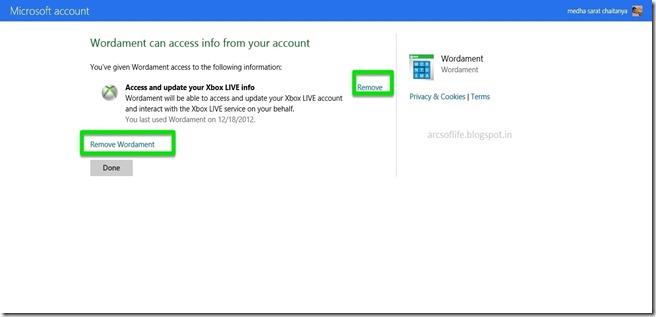
Boom!!!
You are done. :)
This is all you have to do for removing or restricting the access level of Microsoft account information which can be accessed by the online accounts.
Good day :)
Urs, Medha. :)
Microsoft Account- a great feature but… Is there something you feel annoying regarding your personal data (online accounts like Facebook, Twitter, Apps and Games) when you are using a Microsoft Account ? ? ?
Yes??? So, what can we do in order to make us feel comfortable and secure. Lets checkout how :)
Step 1. Log into your Microsoft live account here.

Step 2. On the accounts settings page,click on Permissions link on the left hand pane as shown and click on “Manage your accounts” link.

Step 3. Click on the apps that you allowed to your personal info…

Step 4.
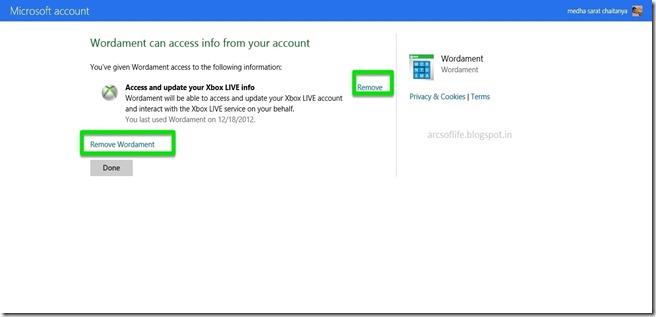
Boom!!!
You are done. :)
This is all you have to do for removing or restricting the access level of Microsoft account information which can be accessed by the online accounts.
Good day :)
Urs, Medha. :)

No comments:
Post a Comment